Hi,
on the forum list page in vbulletin I want to use my typical forum icons/status image. But now I have a "vault" image beside one of my forums in the list. How do I change this back please?
Thanks,
Dylan
Results 1 to 5 of 5
Thread: Forum image revert
-
November 21, 2009 #1New Member


- Join Date
- November 21, 2009
- Posts
- 3
- Rep Power
- 0
Forum image revert
-
November 21, 2009 #2VaultWiki Team



- Join Date
- March 28, 2004
- Location
- New York, NY
- Posts
- 2,957
- Blog Entries
- 18
- Rep Power
- 684
1. Create a new folder, e.g. images/vault
2. Copy the contents of vault/images to your new folder.
3. In the new folder, replace the files starting with vaulticon_* with your custom images.
4. In Wiki Style Manager, go to Wiki Stylevars. Set the Wiki Images folder to the folder you created in Step 1.- lead developer for VaultWiki
-
November 21, 2009 #3New Member


- Join Date
- November 21, 2009
- Posts
- 3
- Rep Power
- 0
thank you Sir

-
May 13, 2012 #4Junior Member


- Join Date
- March 25, 2012
- Posts
- 12
- Rep Power
- 0
I see how this works for one wiki forum, but what if you want custom forum icons for several wiki forums in one namespace?
In vB, you can set icons for each separate forum by placing them in a unique directory, then pointing to that forum as shown in the second image below (/urban4/).
This does not seem to work for wiki forums; is there away around this?
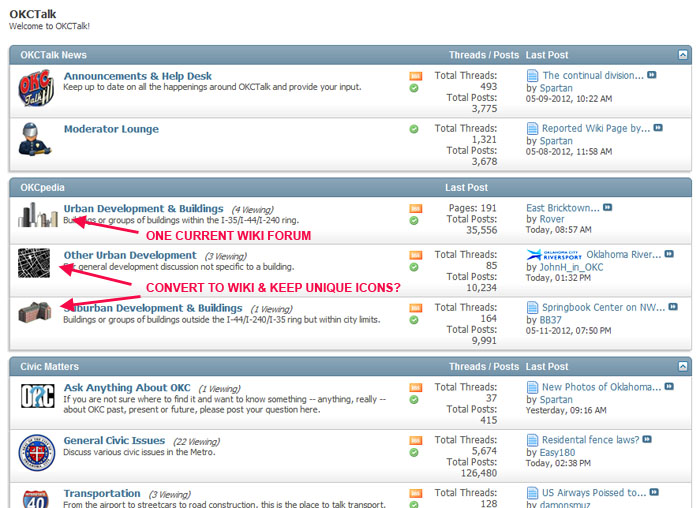
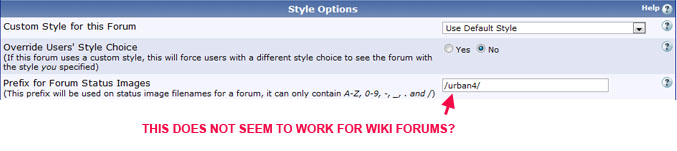
Last edited by OKCTalk; May 13, 2012 at 7:37 PM.
-
May 13, 2012 #5VaultWiki Team



- Join Date
- March 28, 2004
- Location
- New York, NY
- Posts
- 2,957
- Blog Entries
- 18
- Rep Power
- 684
@OKCTalk, moved this to the tracker as a bug: https://www.vaultwiki.org/issues/2697/
- lead developer for VaultWiki
Similar Threads
-
Export data from vault wiki in a vb3 forum to import in a vault wiki vb4 forum after
By levimatt in forum VaultWiki QuestionsReplies: 22Last Post: March 18, 2016, 8:02 PM -
importer file asks for image location. There is none because i do not use a vw image function.
By Alfa1 in forum VaultWiki QuestionsReplies: 1Last Post: September 18, 2013, 10:40 AM -
image bbcode non-wiki image?
By mickknutson in forum VaultWiki QuestionsReplies: 1Last Post: July 19, 2012, 4:15 PM -
Idea: include wiki page in Forum Post (wiki/forum integration)
By InformationNirvana in forum Ideas & SuggestionsReplies: 2Last Post: December 14, 2011, 1:56 AM -
Error when try to turn on a nonwiki forum to a wiki forum one
By stev in forum VaultWiki QuestionsReplies: 1Last Post: April 1, 2010, 8:27 PM
Tags for this Thread
This site uses cookies to help personalize content, to tailor your experience, and to keep you logged in if you register.
By continuing to use this site, you are consenting to our use of cookies.
By continuing to use this site, you are consenting to our use of cookies.

 Reply With Quote
Reply With Quote

Bookmarks