-
 April 10, 2015 2:49 AM
New Member
April 10, 2015 2:49 AM
New Member
Issue Details
Issue Number
4273
Issue Type
Bug
Project
VaultWiki 4.x Series
Category Areas
Status Fixed
Priority 3 - Loss of Functionality
Affected Version 4.0.2
Fixed Version 4.0.3
Milestone (none)
Software DependencyXenForo 1.x
License TypePaid
Users able to reproduce bug
0
Users unable to reproduce bug
0
Assigned Users
(none)

Tags

-
 April 10, 2015 9:01 AM
New Member
April 10, 2015 9:01 AM
New Member -
 April 10, 2015 9:25 AM
New Member
April 10, 2015 9:25 AM
New Member -
 April 10, 2015 10:17 AM
VaultWiki Team
April 10, 2015 10:17 AM
VaultWiki Team -
 April 10, 2015 11:20 PM
New Member
April 10, 2015 11:20 PM
New Member -
 April 11, 2015 10:04 AM
VaultWiki Team
April 11, 2015 10:04 AM
VaultWiki Team -
 April 11, 2015 12:14 PM
New Member
April 11, 2015 12:14 PM
New Member -
 April 12, 2015 1:26 PM
VaultWiki Team
April 12, 2015 1:26 PM
VaultWiki Team
This site uses cookies to help personalize content, to tailor your experience, and to keep you logged in if you register.
By continuing to use this site, you are consenting to our use of cookies.
By continuing to use this site, you are consenting to our use of cookies.
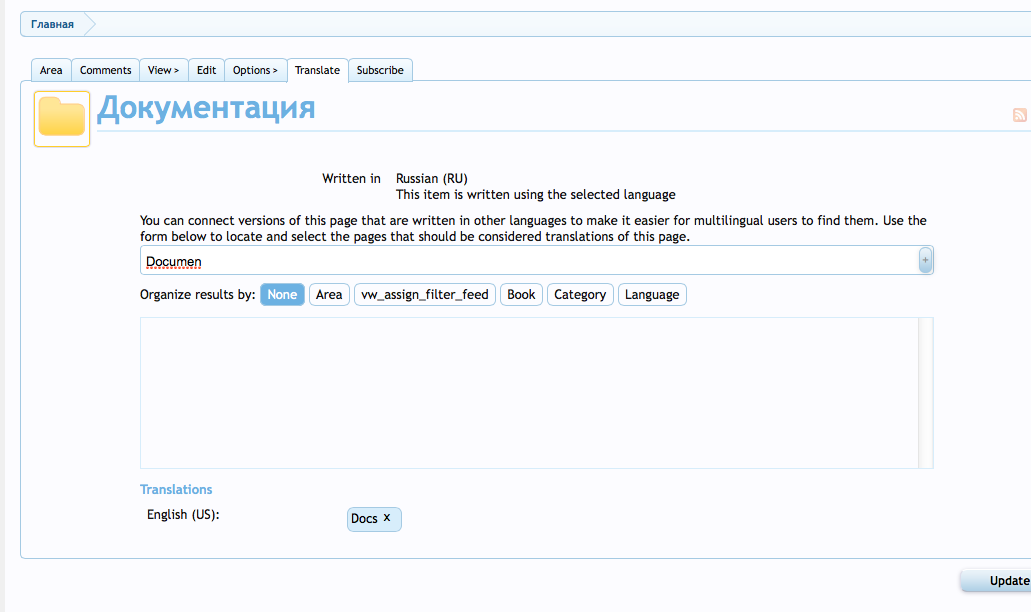
 Please Wait
Please Wait