I guess you got me wrong, Pegasus. I wasn´t referring to a single use - but I was a little unspecific.
What I am suggesting is to close a gap for most potential users, as they are not familiar with wiki-imports and - like me - just give up at this point. On the other hand you are one person and you couldn´t keep up with all those help requests (if they would get in touch with you instead of discarding vaultwiki). What I am suggesting is to include a flawless import-tool into your package (or at least the basic configuration and the customers have to download the main software from the official website) and boost their capabilities for importing parts of a wiki or entire wikis to their vaultwiki.
The backup tool from Wikiteam has to be run under python3. But that doesn´t necessarily means that you have to run it on your internet server. That only would lead to more problems as people a) don´t like to let anyone into their shell for obvious reasons, b) they are on a vhost and don´t have access to the shell console and c) they are not familiar with setting up python on their servers via shell commands.
So, why don´t ease this all up for the enduser?
The customer prepares 2 things on his server: he installs vault wiki and an empty mediawiki on his server. After that he goes to the Python website and downloads the Python3 software package (available for free) on their website and installs that on his local PC/MAC. The installation itself is done via an installer and just needs a few clicks to be done with it.
Rearding the wiki backup-tool this would be the part where you step in: you´ld only need to write a step-by-step documentation how the customer has to mount Python and how to mount the wiki-tool into Python (that´s the part where I am stuck), add a preconfigured config for the wiki-tool where the customer only needs to change the API-Url of the wiki he wants to import and the directory where the backup shall be stored on his harddrive.
After he has finished the backup he uploads the backup file to his server, goes into his mediawiki copy, imports the backup and has all data at once, including images, revisions etc. From there the import from the (own) mediawiki to vaultwiki should be a breeze. Unlike the XML import I did, where the structure is incomplete and "pages" and all images are missing in the backup and the import into vaultwiki has to fail about that.
If you would advertise vaultwiki with that kind of import-option every user is capable of, I am convinced your addon would sell much more often. And of course - now that I´ve revealed this marketing strategy to you, we should talk about my share...

Just kiddin, but what do you think?
In the end this would be a great help for both ends, saving countless hours support and makes you looking good, being so supportive to your customers.
 June 1, 2016 8:59 AM
Junior Member
June 1, 2016 8:59 AM
Junior Member


 June 8, 2016 5:37 PM
VaultWiki Team
June 8, 2016 5:37 PM
VaultWiki Team June 10, 2016 2:37 PM
Junior Member
June 10, 2016 2:37 PM
Junior Member June 11, 2016 10:18 AM
VaultWiki Team
June 11, 2016 10:18 AM
VaultWiki Team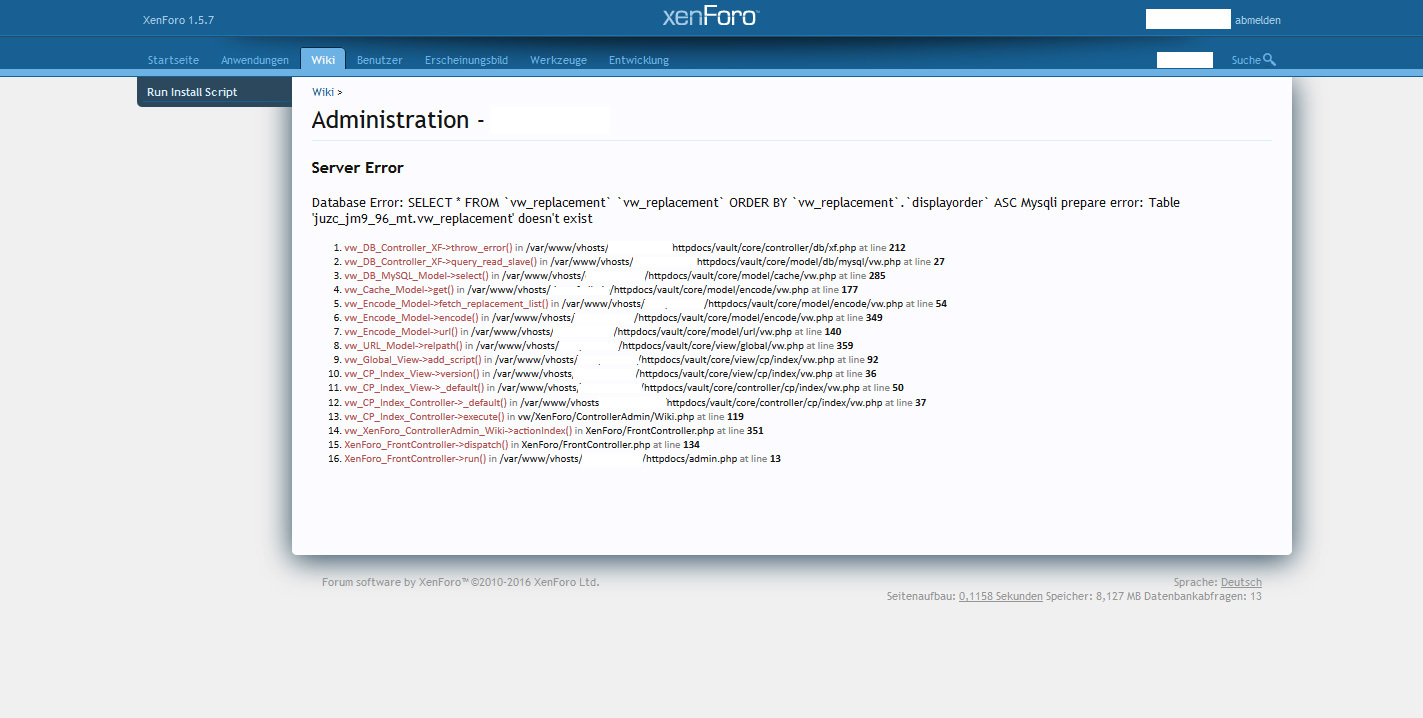

 Please Wait
Please Wait